If you have been looking to recover your deleted files from long then now not to worry. As today I am going to help you in solving this query.
You must have heard about many data recovery software and many have tried also, but not all software provide best service. But I can guarantee that you won’t regret using EaseUS Data Recovery Software since it is one of the best data recovery software ever built.
Moreover, it also very easy to use and user-friendly software available out there.And today I am going to share a full tutorial and review on EaseUS Free Data Recovery software.
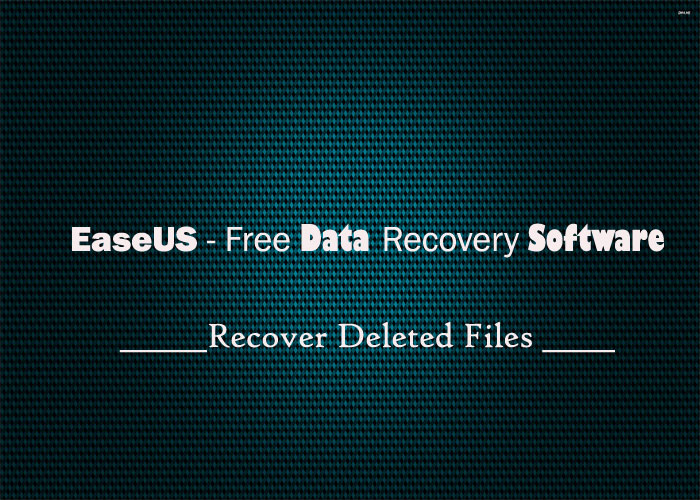
EaseUS Free Data Recovery Review
EaseUS is a data recovery software which offers both you to use it either free or by paying subscription fee. In paid version user definitely enjoy some privilege with interactive features. You can recover images, videos, documents, files or any other format of data very easily. It works with almost all storage devices including hard-drive, USB drive, memory card, Digital camera or any other storage device.

The recovering is done in three steps; Launch, Scan, and Recover. It also let you import or export the scan report for save purposes.
Features
Following are some of the main features of EaseUS data Recovery which help you to get a clear idea about it;
- Available in both free and paid version
- Best data recovery software ever built
- Recover almost all type of files; media, video, images, docs, clips, emails and all other files
- Deleted files due to accident, corrupt, crashed, format or any other reasons can be recovered using EaseUS
- Recover from Hard-drive, memory card, digital camera, other storage devices
- Works amazing with computers
- Quick Scan and Deep scan both available for computer
- Complete and detailed report on scan
- You can import or export scan data
- You can scan any individual disk or complete hard-drive as per your choice
How to use EaseUS Free Data Recovery
So here are the steps which you need to follow in order to use EaseUS free Data Recovery on your computer
- Download and Install EaseUS on your computer. Free and Paid both versions are available, choose as per your choice
- After that, you need to run scan for your computer either Quick Scan or Deep Scan
- Then you will have a scan report displaying all the files which were deleted
- Now you may either retrieve all the files which are present in scan result or choose any file which you want to be recovered
- Recovery may take few minutes
- Ones the recovery is done, you will have file from where you lost it
- This was it!
Conclusion
I am sure you guys must have gathered almost all the information about EaseUS Data Recovery software. If you have any queries or confusion left related to this article then lend your queries in comment box. I shall get back to your queries and questions as soon as possible.
Have you found it interesting? If you have then don’t forget to share this amazing article with others who might be looking for the same stuffs.