Do you have any EPF account? Do you have a Provident Fund that still exists? Well, it is really very difficult to run towards the bank every month and find the details of your account including the balance and the different options to get the best results. Definitely, it is very difficult to go to the bank and update your passbook every time and then use the features to update your account passbook. However, in the modern era, things have become much simpler and now you can easily get the best results along with the Different ways to check EPF balance. Checking the EPF balance has become far easier and you can get different ways to get it done. Our article will help you to find the needs.
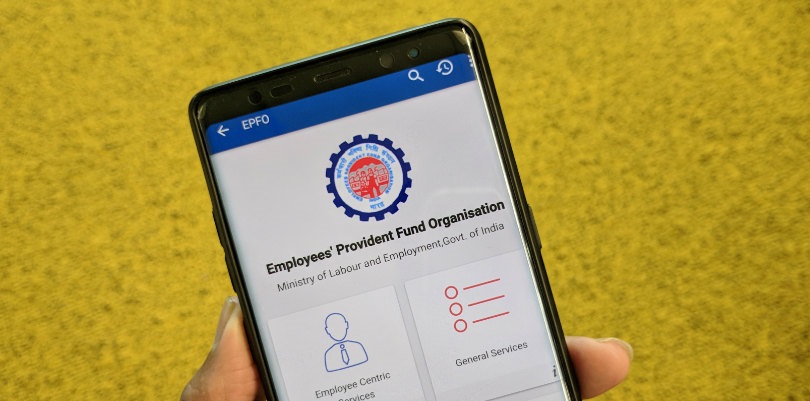
Here are the Different ways to check EPF Balance
1. Missed Call Option
One of the best ways of banking is certainly the phone banking and similarly, getting the details with your phone is also very easy. But to get the balance with just a missed call, you can do it with the registered mobile number with the epf balance check. Once you get your mobile number registered, you can get along with the best results. The first step that you need to do is to give a missed call from the registered mobile number to 011-22901406. Once you give a missed call, you shall receive SMS or assistance. For further verification, you need to provide the 12 digit UAN. However, make sure that the UAN is linked with the Bank Account Number for better results.
2. EPFO App
Just as like everything is being digital in India, things are also getting to be the best as it can get. With the help of the best features, the EPFO App is also one of the best things that you can get. You need to create a different login and a Username and Password in order to find the details at no point of time. Once you are successful to log in, you can easily click on the ‘member’ option and follow it up with the ‘Balance/Passbook’ option to find the details. For verification, you need to enter the registered mobile number and find the needs. Follow these simple steps in order to get the needs easily. However, make sure that you are using the application from only one device to ensure the epfo balance enquiry.
3. SMS
SMS is also one of the best ways by which you can easily find your needs without any problems at all. All that you need to do is to simply opt for a few steps in order to get the results. But before you opt for the SMS option, you must ensure that your mobile number is registered with the account. The next thing to do would be to simply follow up with the special results. Once your mobile number is registered; you can now type EPFOHO UAN ENG. The last three initials are the first three letters of the language you would want the SMS to come. There are more than 10 regional languages which you can choose an option from. Simply send the SMS to 7738299899 in order to find the best results at any point in time.